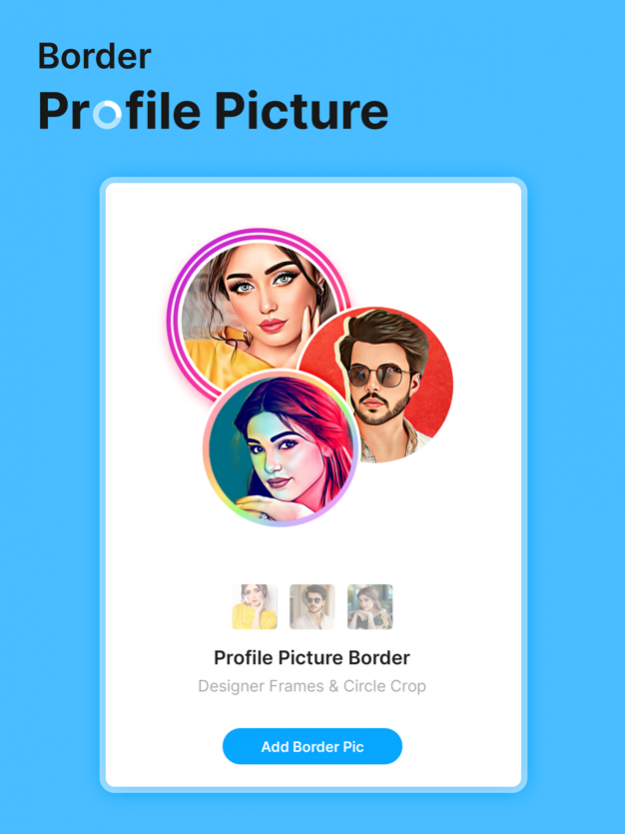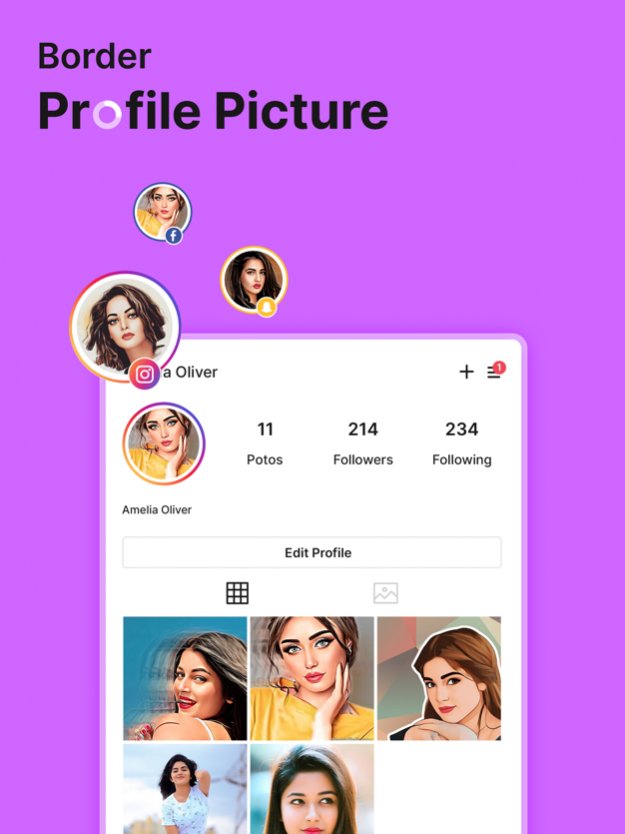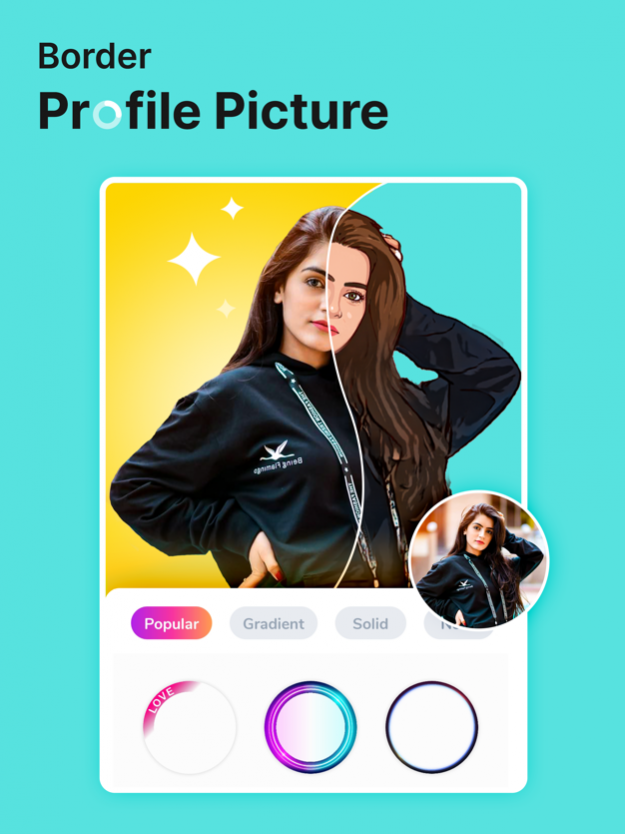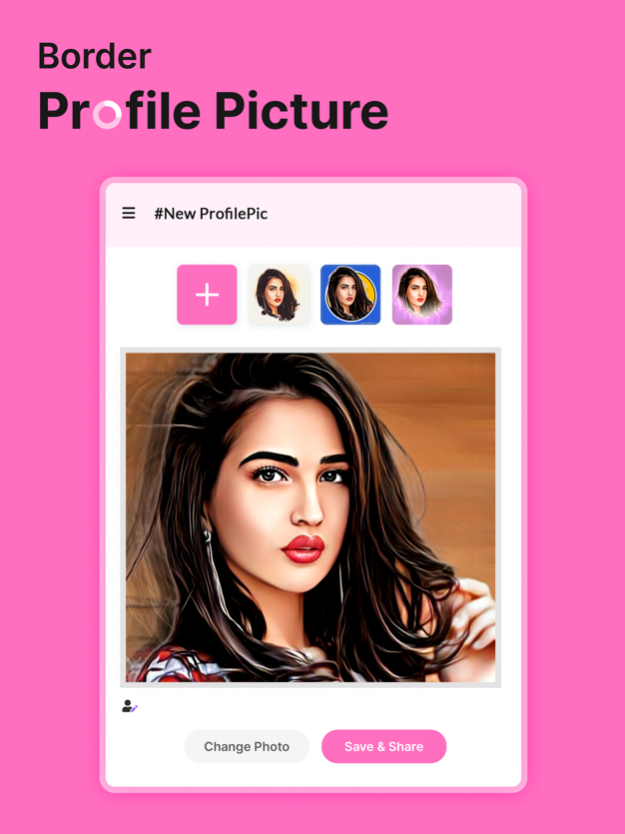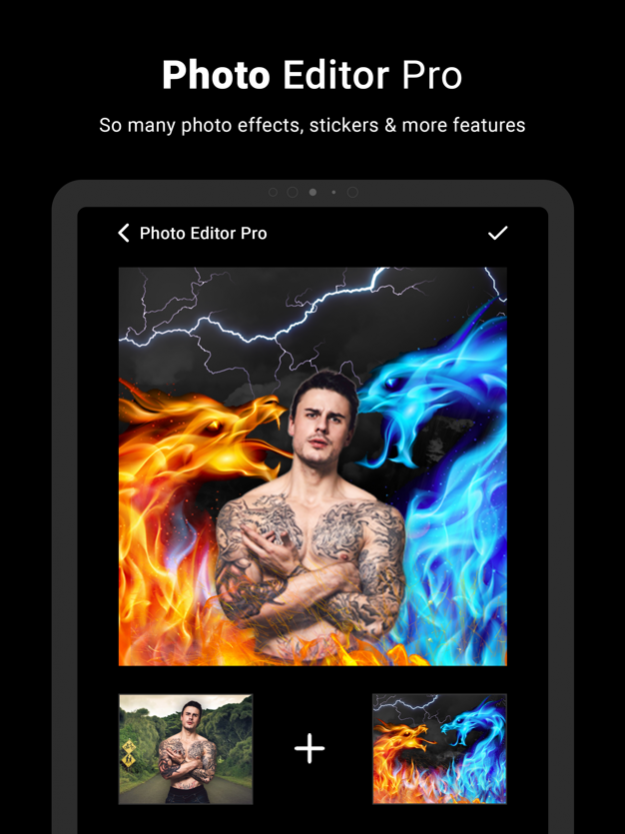Profile Picture - Photo Editor 1.1
Free Version
Publisher Description
Create the most attractive profile picture with beautiful and aesthetic profile picture! Engage more audience on your profile easily with the NewProfilePic maker.
Profile Picture Frame app is loaded with tons of fantastic profile frames to give your Instagram, FB, WhatsApp, or Tiktok profile photo a spectacular look!
With the NewProfilePic Frame Maker, you can preview and add a stunning DP frame to your selfies or pictures.
◆ Easy to use - Fantastic Results! ◆
● Tap-Tap-Tap: Tap a few times on your screen to give your DP an attractive look. Profile Picture Frame app is packed with loads of beautiful DP frames to beautify your NewProfilePic.
● Profile Photo for Instagram: Select an Insta DP, make it your Instagram profile picture, and increase your profile views. Simple as that! Yes, you read it right! Having a profile frame can increase Instagram profile visits.
● Profile Photo for TikTok: Add a beautiful frame to your profile photo and easily create an attractive NewProfilePic!
● DP for WhatsApp: With the Profile Picture Frame app, you can also generate a good-looking profile DP for your WhatsApp DP.
● Facebook DP Maker: Get more friend requests by adding a DP frame to your profile.
● Preview & Save: It’s effortless to use the NewProfilePic Frame app. Just add a photo, browse a variety of photo frames, preview them with your image, and click the save button when you like one.
● Share: Share easily on WhatsApp, Instagram, Facebook, etc.
● FaceBreeder & Art Breeder
Make a face based on AI style & art breeder! And you can even make toon me style cartoon photos & ai artwork by this NewProfilePic app.
Cartoon yourself with our well-trained AI! With only one tap, you can enjoy numerous cartoon filters, e.g., Arcane photo filter, 3D cartoon filter, aging and gender swap filter, etc., different layouts, and various backgrounds for your toon face cartoon selfie. ToonHub offers plenty of ready-to-use templates to make fashionable toon art work like an artbreeder in Profile Picture Maker.
Note: - Profile Picture Frame app is neither affiliated to any other app nor claims to own a trademark to use the name and logo of any third-party app.
Edit like a PRO with a simple to use tool to make your profile photo beautiful!
The NewProfilePic app lets you change your user image style as often as you want.
Beautify Instagram NewProfilePic with aesthetic profile photo frames!
Subscribe Monthly VIP Access of $1.99 to use ads free versions of the NewProfilePic for a Month
– Privacy Policy: https://sites.google.com/view/odedprivacypolicy
– Terms of Use: https://sites.google.com/view/odedtermsofuse
Share your beautiful profile image with thousands of like-minded people. Make your profile picture unique!
May 16, 2022 Version 1.1
- Add new filters to make your photos more beautiful.
- Add new templates to make your stunning profile pic
- Optimise app performance.
About Profile Picture - Photo Editor
Profile Picture - Photo Editor is a free app for iOS published in the Screen Capture list of apps, part of Graphic Apps.
The company that develops Profile Picture - Photo Editor is Oded Run. The latest version released by its developer is 1.1.
To install Profile Picture - Photo Editor on your iOS device, just click the green Continue To App button above to start the installation process. The app is listed on our website since 2022-05-16 and was downloaded 2 times. We have already checked if the download link is safe, however for your own protection we recommend that you scan the downloaded app with your antivirus. Your antivirus may detect the Profile Picture - Photo Editor as malware if the download link is broken.
How to install Profile Picture - Photo Editor on your iOS device:
- Click on the Continue To App button on our website. This will redirect you to the App Store.
- Once the Profile Picture - Photo Editor is shown in the iTunes listing of your iOS device, you can start its download and installation. Tap on the GET button to the right of the app to start downloading it.
- If you are not logged-in the iOS appstore app, you'll be prompted for your your Apple ID and/or password.
- After Profile Picture - Photo Editor is downloaded, you'll see an INSTALL button to the right. Tap on it to start the actual installation of the iOS app.
- Once installation is finished you can tap on the OPEN button to start it. Its icon will also be added to your device home screen.